Category: tutorials
-

Tutorial: A quick website mock up in Photoshop using free UI Packs
I’ve gotten to know some really interesting people from the web because of prodigalconcepts.com and most recently I’ve had the opportunity to be asked to help out vectorfantasy.com to spread the word of their membership drive. Vector Fantasy is a resource website from Romania owned and maintained by Alin Herciu. Being a scavenger of UI…
-
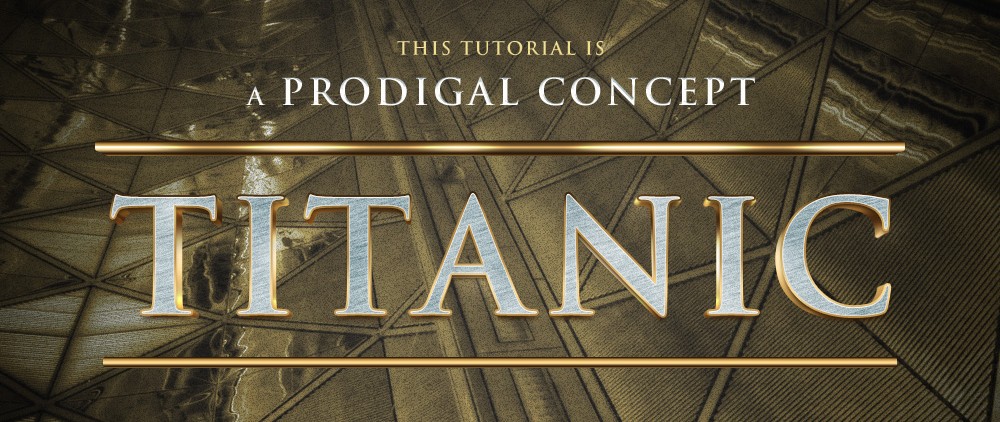
Tutorial: Titanic (3D movie) type treatment in Photoshop
The “Titanic” movie was re-issued earlier this year to commemorate the centennial anniversary of RMS Titanic‘s tragic maiden voyage and have been 3D-tized for your viewing pleasure. It also may or may not have anything to do with James Cameron diving in the Mariana Trench for “NatGeo Society” but that’s not really why were here…
-

A photo manipulation tutorial, realm – The Ninth Planet part 3 of 3
As we reach the conclusion of our somewhat epic of a tutorial for “the Ninth Planet” that began with the creation of our landscape eventually followed by skyscape and now we will continue working on realm. I would just like to thank everyone who stopped by and followed this tutorial series. I hope you guys…
-

New Year 2012 Sci-fi inspired wallpaper tutorial
A Happy New Year to all the readers and visitors of Prodigal Concepts. I wish you all the best this coming year as we are ushered into the year of the Dragon – 2012. The holidays are blurring out, (but the holiday weight seems to be staying longer than necessary) and before we all move…
-

A photo manipulation tutorial, skyscape – The Ninth Planet part 2 of 3
I was finally able to get some free time so we can now continue on our overdue project “The Ninth Planet”. And today we will be working on the skyscape the second part of a series that will put us halfway through our project. For those who came here directly please check out A photo…
-

A photo manipulation tutorial, landscape – The Ninth Planet part 1 of 3
Today I will embark on a momentous journey and you’re more than welcome to tag along. A few days ago I have released a photo manipulation I called “The Ninth Planet”. I made this for myself a personal project to give my screen a new dimension (all puns intended LOL). As I’m working on a…
-

10 Photoshop keyboard shortcuts Saturday; #1
It’s already Saturday and I’m wondering where did the days go? Weekend is here, it’s like there is a weekday shortcut somewhere and I unwittingly took it. It would be brilliant if you can do the same with your work, finish the job in half the time it usually takes you. continue reading


