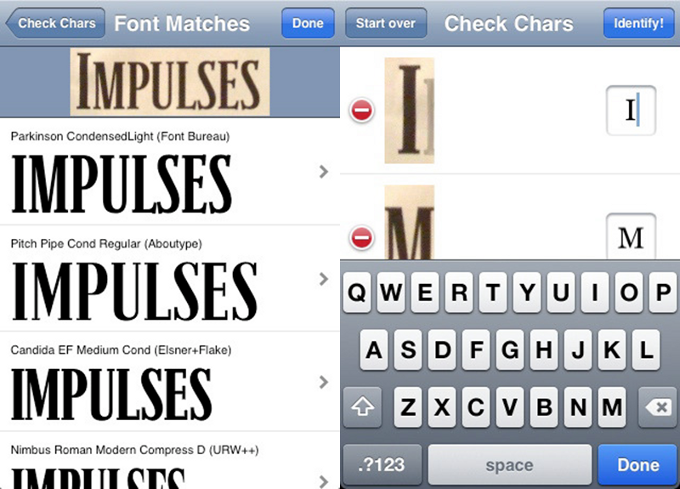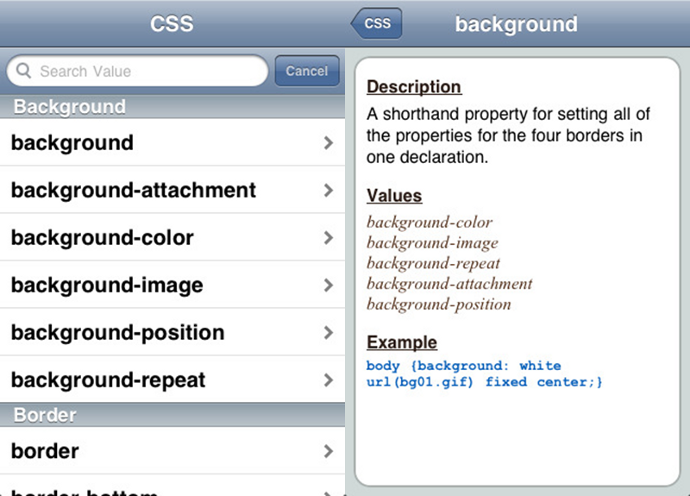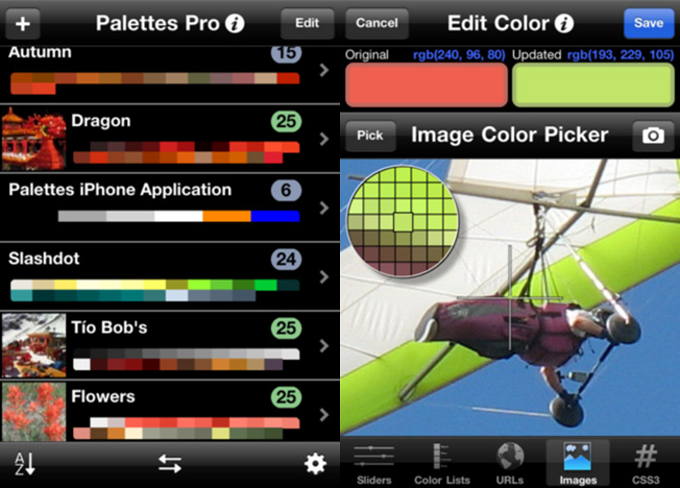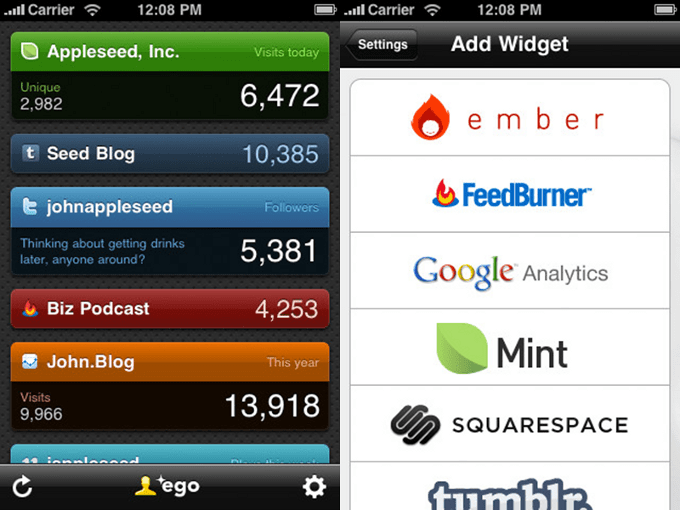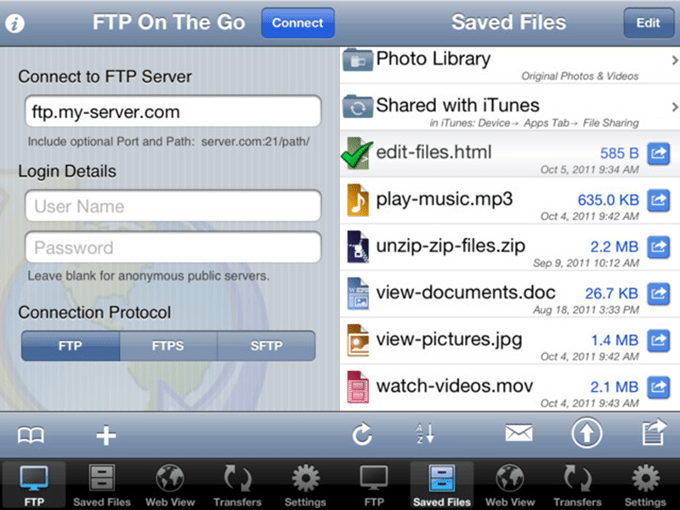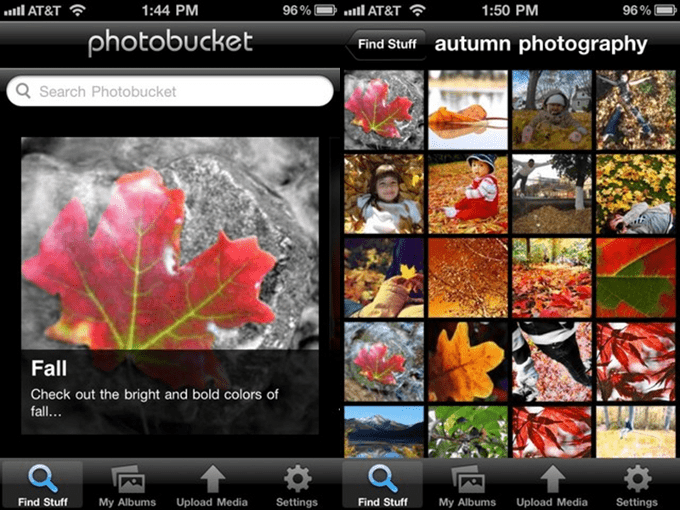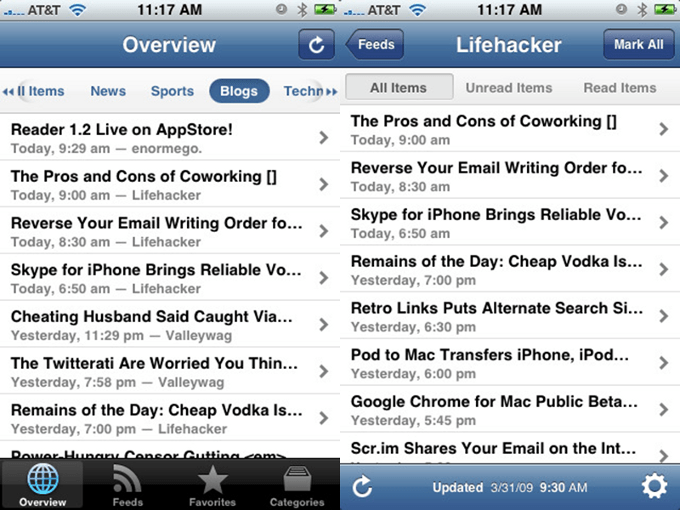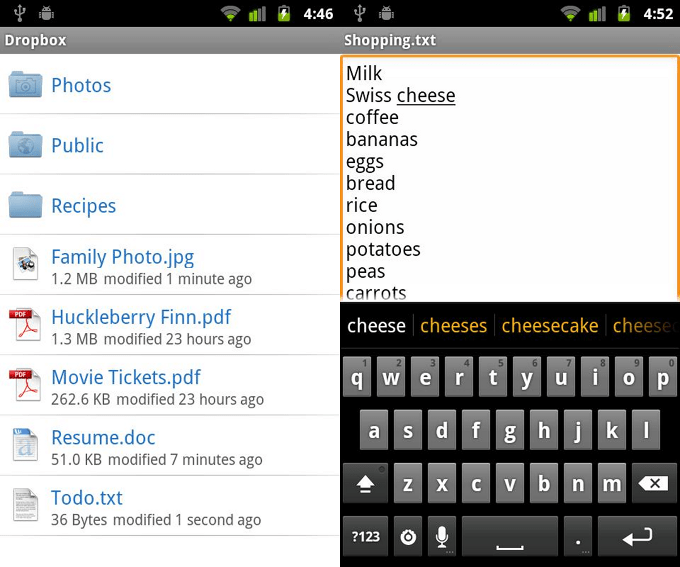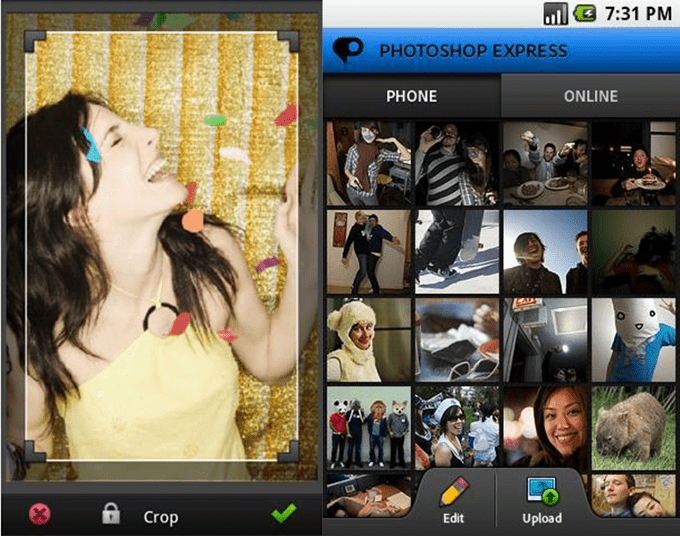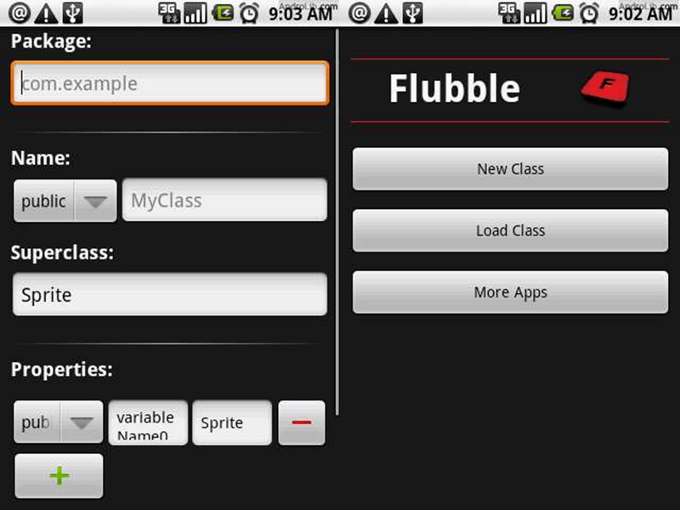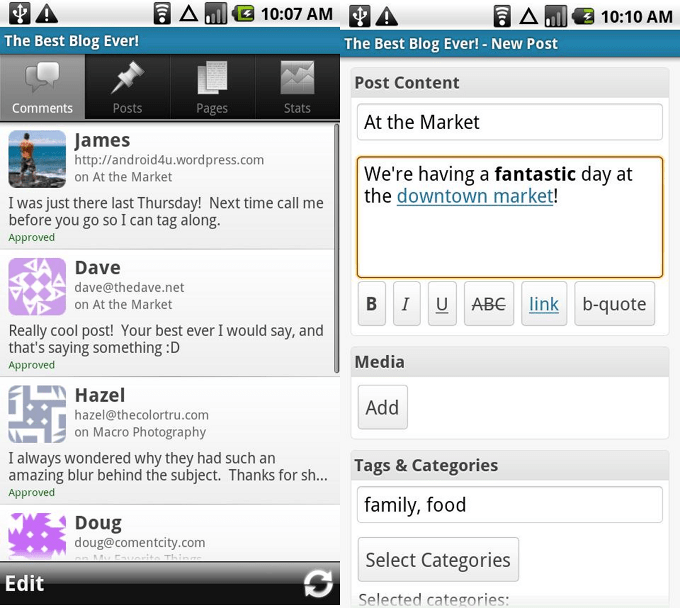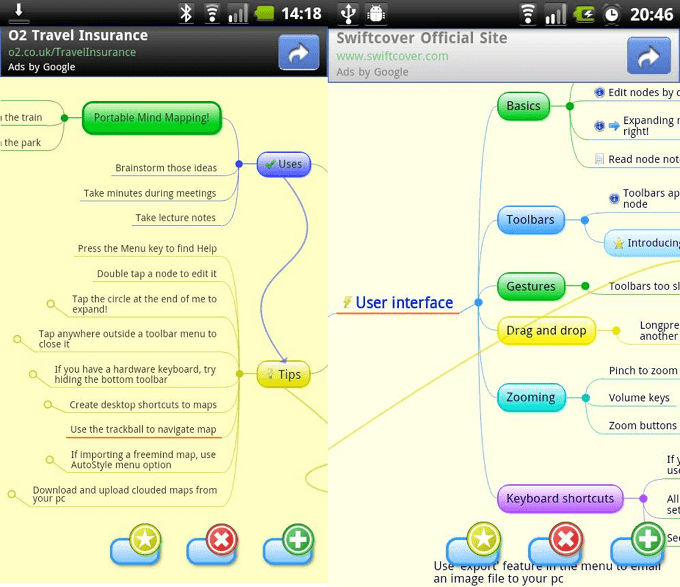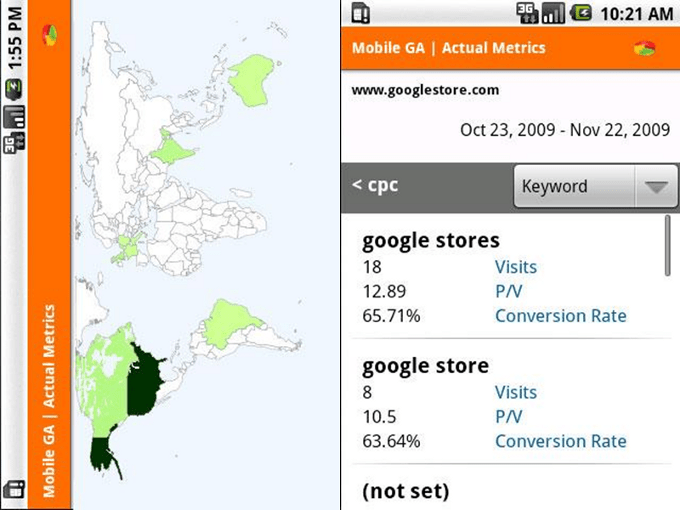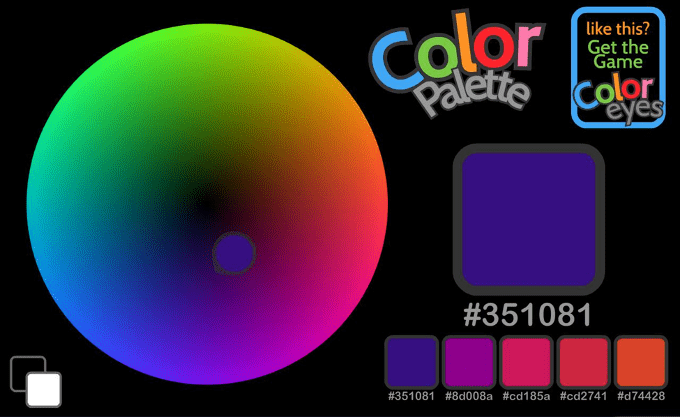Web designers need an arsenal of applications to do their job 24×7. Thanks to the glorious wonders of ever-improving wireless technologies and internet providers, we now have mobile devices and respective apps to help take care of all of our needs.
On-the-go web designers can use their phone’s library of software applications to handle simple tasks when a computer or Wi-Fi connection is unavailable. Here’s a short list of helpful apps for the iPhone and the Android.
iPhone Apps
What the Font
You see an intriguing font on a billboard — you wonder what its name is and where you can find it. Take a picture of the font with your iPhone, start up this app and you’ll find out immediately at the MyFonts website.
CSS Cheat Sheet
Cascading Style Sheets are one of those areas of knowledge all web designers know, but not in as much detail as they might need. Buy this 99-cent app from iTunes and you’ll have an instant look-up for any CSS code.
Palettes 4.0
Discover palettes with this iPhone app or use the app’s tools to build your own palette. Export or import colors from email. This app can let you organize your color palettes by CMYK, RGB, HSL or HSV — you can even work in gray scale.
Ego
A web designer’s reputation depends on the statistics and this app provides those stats with such measures as feed subscribers, website visitors, Twitter followers and many more. The current version of this iPhone app can import stats from Google Analytics, Tumblr, Feed Burner, Mint, Vimeo, Squarespace and Ember.
FTP On the Go
This iPhone app lets you access via FTP whatever server you need to access. The app will let you download/upload files, edit text, perform file management functions and do just about anything else possible through FTP.
Photobucket
This iPhone app lets you access the Photobucket website and its vast image collections. You can sample the image content or browse by category for photos; you can also upload photographs to the website.
Reader
Feeds are the lifeblood of the world to a web professional, whether an aggregated RSS feed from Internet providers or a simple ATOM feed from a fellow designer. This iPhone app will let you categorize all the content flowing through feeds into your life
Android Apps
Dropbox
This Android app gives you access to Internet storage. You can store files or images and use them later. Use the app to grab an image of your newly-created web page off your development network and show it to a client later.
The Adobe Photoshop Express Android App
This app brings Adobe Photoshop to your Android phone. Perform just about any Photoshop function on images and photos, from touch-ups to croppings to rotations to color adjustments to artistic effects to uploads and downloads.
Flubble
Flash designers will love the simple interface of this ActionScript stub creator, which will allow you to create outlines and shell classes for your own Flash applications. You can save or email the result as an ActionScript file or in XML format.
WordPress Mobile
Blogging on WordPress is one more way for a web designer to keep the world informed about their accomplishments. This Android app lets you maintain your WordPress blog, edit entries and respond to comments.
Thinking Space
This Android app lets you upload a file while in one location and download it from the Internet cloud elsewhere. Use it as a backup to any other online data storage systems you may be using.
Mobile GA for Android
When a new web site is deployed or an old one re-designed, Google Analytics delivers the stats. This Android app lets you monitor the relevant Google Analytics stats while you’re on the go.
Color Palette
This palette app for the Android provides the knowledge of color and lets you pick colors for a palette and indicates the hex color values and the hues for any specified color.
Note: Photo courtesy of midiman via FlickR Creative Commons.